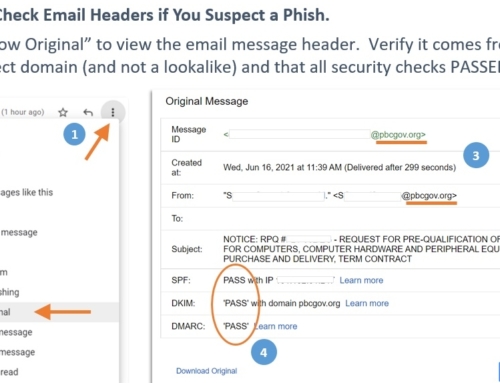I was invited to speak in a webinar last week on “Best Practices for Remote Learning” with nearly 300 teachers from local South Florida schools. The event was hosted by the South Florida Tech Association and the Palm Beach County School District. The session reminded me what a daunting task we all have in front of us for the upcoming school year–teachers, parents, and students alike—and the heroic work our teachers take on every day (thank you!).
To prepare for the session, I took some time to think about what tools and best practices I’ve found particularly helpful in my 17 years working with remote workers and teams (and 4 years being nearly 100% remote). For context, over my career I’ve led global teams of remote workers in 10+ time zones, participated in distance learning for certifications, and worked for managers in different countries. At eSilo, we work with clients and partners that are nationwide, and our team & infrastructure footprint crosses 4 states.
To stay organized and productive in these environments, I’ve had to build up my personal toolbox of productivity hacks. I’ll admit that on more days than not I still feel like a disorganized mess, but these strategies at least help me keep sane as a CEO, volunteer, landlord, wife, and mom of 2 little ones. My hope is that my thoughts below give you some new ideas of things to try, no matter what your level of comfort is with remote work and today’s technology tools.
Best Practices for Organization, Productivity, and Remote Work
Table of Contents
Set ground rules – for yourself and those around you
- My home office is a “real” office. My two toddlers know when the door is closed (and especially when it’s locked) I’m not to be disturbed.
- I work at my desk. I have 3 monitors and use them to keep an eye on my chats, inbox, dashboards, and CRM as I’m constantly switching between them.
- My camera is always ON. This fosters connection, shows others I’m not multitasking, and helps me stay present and focused.
- I get dressed for work. Maybe not as formal as I used to, but I still put in effort to get myself ready every morning.
Self-Organize (and Prioritize)
- I’m a list builder, and I use ToDoIst to keep my lists organized and synced to my phone (as well as my husband’s phone and Alexa). We started using it to coordinate grocery shopping, but now I use it for just about anything.
- I keep a digital notebook in OneNote. I have a few: one business, one personal, and one for the small business mentoring I do as a SCORE volunteer.
- Like a real notebook, I keep it organized with sections and pages for various topics. As a bonus, it syncs to Microsoft OneDrive and across all my devices. I keep:
- A section for my team to keep track of 1-1s, feedback, and goals.
- A section for our vendors to keep account numbers, notes, and contacts handy.
- A section for marketing to keep all my ideas, phrases and inspirations. When I see a great example from another company, I save it for later to emulate in our own work.
- And sections for operations, finance, partnerships, etc. You get the idea.
- I also create all my Powerpoint slides in a single “master deck”. Having all slides together makes reuse super easy. I’ve saved countless hours by quickly mixing and matching old slides into a new deck with this approach.
Formal Meetings: A little extra preparation goes a long way
- Setup recurring calendar meetings with clear, published agendas. This allows time for other remote workers to plan their work towards these milestones.
- If planning to discuss any materials, send them out at least an hour ahead of time, if not the day before.
- Capture notes for ease of reference and so missing team members can catch up. We use Google Docs (part of G-suite) because it’s easier to co-collaborate and share content via links and not clog inboxes. Microsoft Office 365 is also great for this.
- Capture clear action items, with owners and dates. This creates accountability, and is visible to all.
- Prior to subsequent meetings, have team members update status ahead of time. This keeps meetings efficient and forward-looking.
Using Video: Build culture and “connective tissue” in the organization
- Consider recording & posting short internal videos, with transcripts for easy skimming for one-to-many communication. It’s more engaging than a long email, and great for sharing announcements, celebrating wins, and thanking team members. Confession: this is still on my personal to-do list. My natural introvert doesn’t like being on camera.
- Join video calls early. I can’t tell you how many technical issues we’ve had with mics, cameras, etc. not working.
Asynchronous Collaboration: Leverage purpose-built collaboration tools
- At both eSilo and the South Florida Tech Association, we use G-suite (+Hangouts, Meets, and Drive) extensively.
- Google Docs, Slides, and Sheets have a “Publish to Web” option. This is a great way to distribute read-only content, like a marketing brochure, to the masses instead of using email attachments.
- Keep in mind, if you use a cloud document sharing tool (like GDrive, OneDrive, Dropbox, etc.) limit file permissions and sharing settings. This will help avoid the unintended exposure of confidential data.
- Whatever collaboration tools you use, download their mobile versions so everything is at your fingertips when away from your “office”.
Remote work is here to stay. Small businesses need to be digitally savvy and adaptable. Learn how to capitalize on this change, and use it to be more productive and competitive than ever before. I hope these tips and timesavers help you find new ways to stay organized as home, work and family life converges. How do you squeeze out a little extra productivity in a hectic week? Drop us a line below, we’re always looking for new ideas!
P.S. – We are already hard at work on another article that deep dives into several software tools and resources that will make your (and your remote workers!) life easier, save time, and give your business a boost. Check back soon!