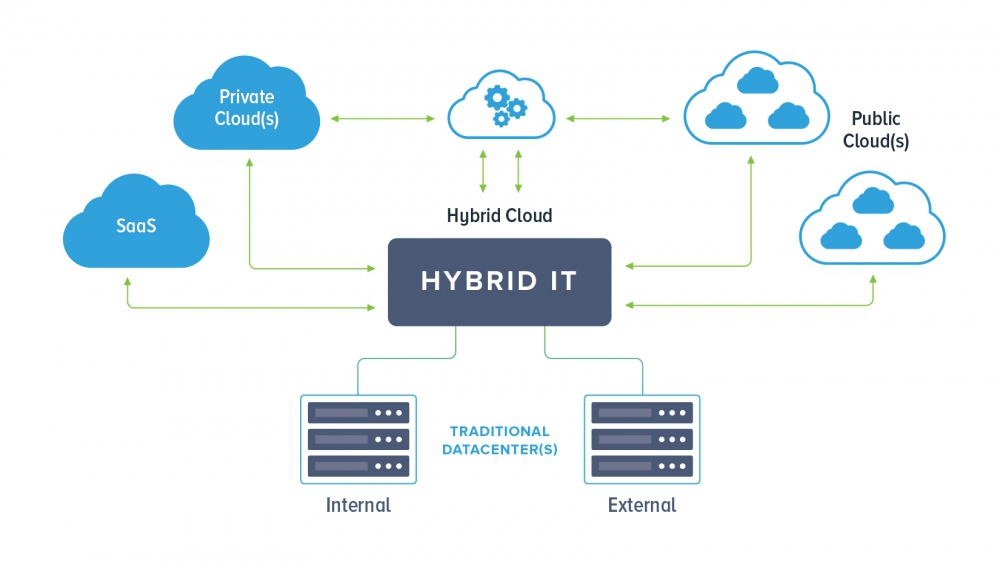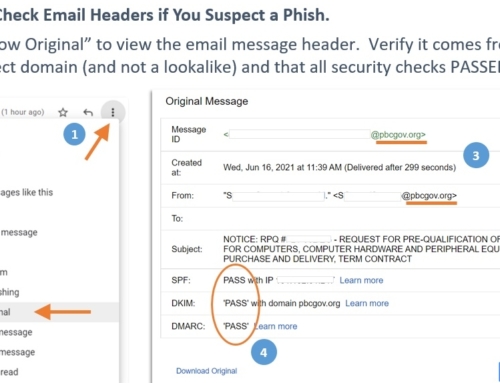Table of Contents
Data Loss Prevention: A Look Inside All the Ways to Lose Data
We rely on data, and our data needs to rely on some form of support… an impassable layer of comforting protection that ensures total security. This way, in the result of an issue, your business will be alright, it’ll remain unharmed without any data loss.
Often times, when one thing goes wrong, a thousand other things go wrong too. It’s like a domino effect. For instance, first your computer crashes and you lose data, then you fall behind on necessary work because you are doing everything manually, which leads your customers to become frustrated, in response, you offer credits and/or miss out on mega amounts of money, your business’s reputation declines, and it’s you, your customers, and your employees who lose out in the end. It’s as if one wrong turn unintentionally led to the next, until you’re utterly lost – wishing you never strayed from the right path.
There are numerous ways to experience data problems, and just about all of them lead to business downtime. But the #1 way to lose your data is simply lacking a data loss prevention strategy and business-grade security; a backup solution that can handle the data representative of the hard work you and your employees put in day-to-day. Every business today needs a data backup solution in place.
When a file, document, or any form of data is ‘saved’, it still needs saving… partially from ourselves, outside sources like criminals, faulty systems, and even Mother Nature. Let’s take a look at all the potential ways your data can be harmed.
Human Error
Unfortunately, it happens, and it happens pretty often. Accidentally deleted files can accidentally shutdown operations without a data loss prevention plan in place. We’re only human after all, imperfect, mistake-ridden creatures. Something as small as clicking the wrong button can change everything for the worse. Misplaced reports, mistakenly overwritten data, and even accidental physical destruction, such as spilling water and permanently damaging a computer and all its data, do happen – and it’s our own fault.
Hard Drive Failures
Like anything, all hardware will inevitably wear out and fail. The older it is or the harder you make it work, the likelihood of failure increases. Everything has its breaking point. Reasons for hard drive failures can include: Hard impact, such as dropping a drive or computer, along with excessive heat, water damage (…I’ve been there recently unfortunately 😞), static electricity which is usually caused by a dry environment, a giant shock to the system such as lightning or power surges, high electro-magnetic fields (EMF’s), and corrupted file systems which can occur for several different reasons, one being malware.
Employee Sabotage
You may ask why this happens, and in many cases it’s because an employee is unsatisfied, usually because they feel mistreated or wronged for one reason or another. This is what we call a “malicious insider”. Malicious insiders can wreak havoc on a company’s digital resources, simply by virtue of the access and knowledge they have, as well as their ability to cover their tracks. A high profile example of this sort of behavior in action occurred last year. Tesla alleges that a rogue employee made coding changes to the company’s manufacturing operating system and sent sensitive data to third parties after being passed over for a promotion.
Hackers
Hunters on the prowl, looking for company security flaws to expose for personal gain. They can steal your data, deny you any access to it by holding it for ransom, and expose sensitive company and customer information. There’s a number of ways hackers harm, but their three main goals are usually: 1) financial gain, 2) disruption, 3) data theft. Malware, phishing, breaking through weak passwords, you name it – all are common, harmful hacker maneuvers.. Even though you may think you’re not a target, most data breaches that occurred last year targeted small businesses.
Natural Disasters
Just like data loss, they come in many shapes and forms. Not only do these unfully-foreseen events physically ruin wide geographic areas, they also ruin data when your data isn’t backed-up.
Hurricanes
Tornadoes
Torrential, power-outing storms
Floods and tsunamis
Earthquakes
Fire and volcanic eruptions
With a backup solution, your data can be restored on any working machine. It can’t be a casualty of natural disasters – you have control and protection against it. You won’t have to worry about bringing your servers and systems with you when rushing to evacuate from impending or ongoing doom. After all is said and done, your machines might be damaged or dead… but your data isn’t. Hardware is replaceable, but you can’t say the same for your business data; a fundamental reason why it needs to be protected.
Computer crashes
While computer crashes can and do occur due to hardware problems, most computer crashes are caused by errors in the operating system (OS) software. Application bugs in older systems, mismanagement of system resources, disk corruption, or “thrashing” due to the overuse of memory resources can all lead to a system crash or infamous “blue screen of death” on Windows machines. In the event of a sudden crash, some or all of your data can become tainted or erased. Telltale signs your computer’s heading towards problems are when your computer freezes and takes much longer than usual to load. In either case, it’s usually representative of a software or hardware problem, so scan for viruses, malware, and check for any hardware issues.
Conclusion
Trust us, you don’t want to experience any of the many data-troubling causes, especially if your business is unprepared and unprotected – the effects can be overwhelming. Click here to check out how we protect against these very concerning causes of data loss.